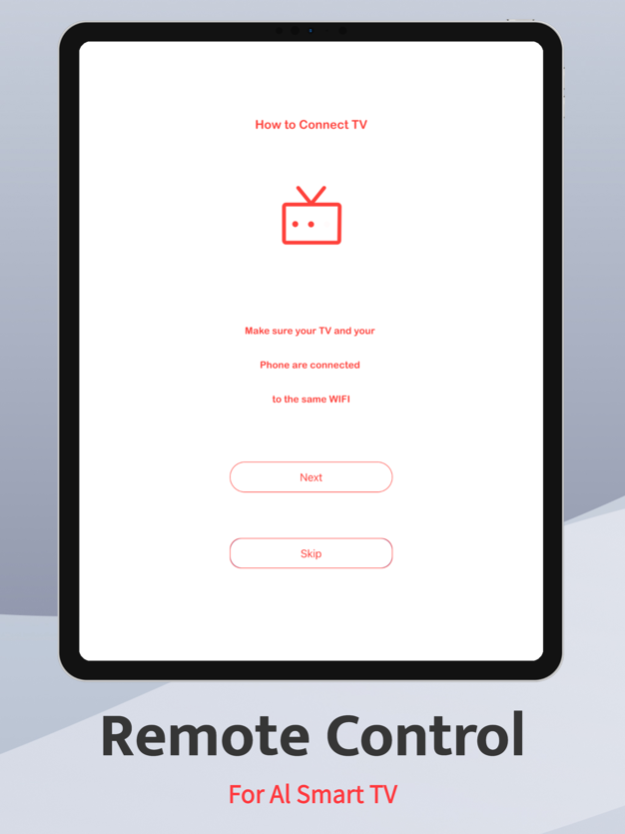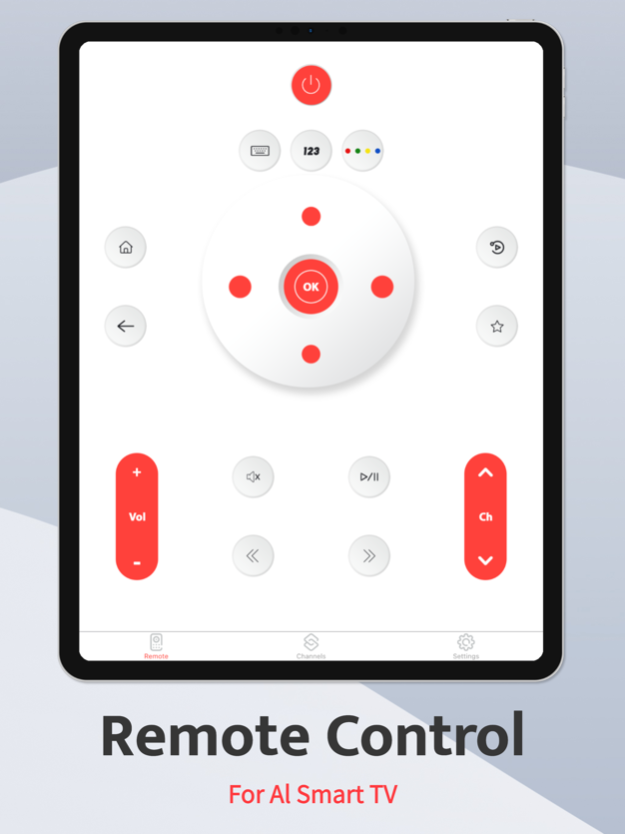All TV Remote Control ™ 3
Free Version
Publisher Description
Our smart TV remote is a universal TV remote app that supports the TV models of all popular brands. This smart remote controller gives the comprehensive TV, AC and many more home appliances controlling functionalities with amazing user interface.
The application works on all TVs equipped with "Smart TV" technology and connected to your (WiFi or Ethernet) network.
Tired of trying too many remote apps with no results?
I've never used this TV remote control app before, so what's the use? Now what? Download this free app now because this is exactly what you are looking for.
The universal TV Remote Control - IR Remote Control for 1000+ TV models and 100+ countries.
It works in two modes. On your home WiFi network or infrared IR blaster.
Features:
- Easy media playing controls.
- Full suite remote control with all buttons.
- Scroll through channels and control volume.
- Cast Photos & Videos from your Camera Roll.
- Stream videos to your Streaming Stick, Express, Premiere.
- Search and cast your favorite music tracks.
- Photo slideshow casting.
- Use your keyboard for quick text entry for channels like Netflix or Hulu.
- Roku is designed for iPhone as well as iPad.
Use All TV Remote Control TV to Replace
• Roku
• Samsung
• Panasonic
• Mi
• Sony
• LG
• OPPO
• Vizio
• Toshiba
• TCL
...
Disclaimer:
IR based smart TV remote controller ask for a built-in IR transmitter or external infrared to control the TV, by using Universal remote control for TV.
To use Free TV remote control with WiFi Mode, please make sure the phone and the TV to be in the same WiFi environment.
Your Feedback is Welcome:
We are here to assist you with any of your needs. If your brand or model is not supported, please don't hesitate to contact us. Your feedback will help us improve and do better.
Jan 4, 2024
Version 3
– Minor bug fixes.
– Code optimization for faster app launch.
About All TV Remote Control ™
All TV Remote Control ™ is a free app for iOS published in the System Maintenance list of apps, part of System Utilities.
The company that develops All TV Remote Control ™ is Halima Ouhrisse. The latest version released by its developer is 3.
To install All TV Remote Control ™ on your iOS device, just click the green Continue To App button above to start the installation process. The app is listed on our website since 2024-01-04 and was downloaded 0 times. We have already checked if the download link is safe, however for your own protection we recommend that you scan the downloaded app with your antivirus. Your antivirus may detect the All TV Remote Control ™ as malware if the download link is broken.
How to install All TV Remote Control ™ on your iOS device:
- Click on the Continue To App button on our website. This will redirect you to the App Store.
- Once the All TV Remote Control ™ is shown in the iTunes listing of your iOS device, you can start its download and installation. Tap on the GET button to the right of the app to start downloading it.
- If you are not logged-in the iOS appstore app, you'll be prompted for your your Apple ID and/or password.
- After All TV Remote Control ™ is downloaded, you'll see an INSTALL button to the right. Tap on it to start the actual installation of the iOS app.
- Once installation is finished you can tap on the OPEN button to start it. Its icon will also be added to your device home screen.